If you receive the following error: Quickbooks has a problem. Internet Explorer is turned off in your copy of Windows, but Quickbooks needs it to work properly...
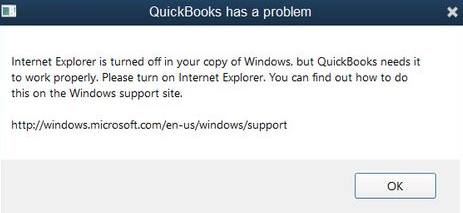
Add the following registry key, which will allow Quickbooks to start so you can get in to perform the latest updates. IE 11 was force removed from the latest Windows builds so there is no way to get it back in many cases.
This will fool QB into using Edge for it's browser. Once QB is fully updated you can typically remove this key from the registry, otherwise you may get a C++ error on start in the future.
[HKEY_LOCAL_MACHINE\SOFTWARE\Microsoft\Windows\CurrentVersion\App Paths\iexplore.exe]
@="\"C:\\Program Files (x86)\\Microsoft\\Edge\\Application\\msedge.exe\""