On occasion, Windows 10/11 will not allow you to in-place upgrade and keep your personal files and apps, usually due to the fact that the system was upgraded from Home to Pro. For instance if you are on 23H2 and want to upgrade to 24H2. There are other reasons such as language pack issues that cause this as well.
You will receive this error at the bottom of the setup screen where "Keep personal files and apps" is greyed out.
"Your files, apps, and settings can't be kept because you're installing an edition of windows that's different than the one you're currently using."
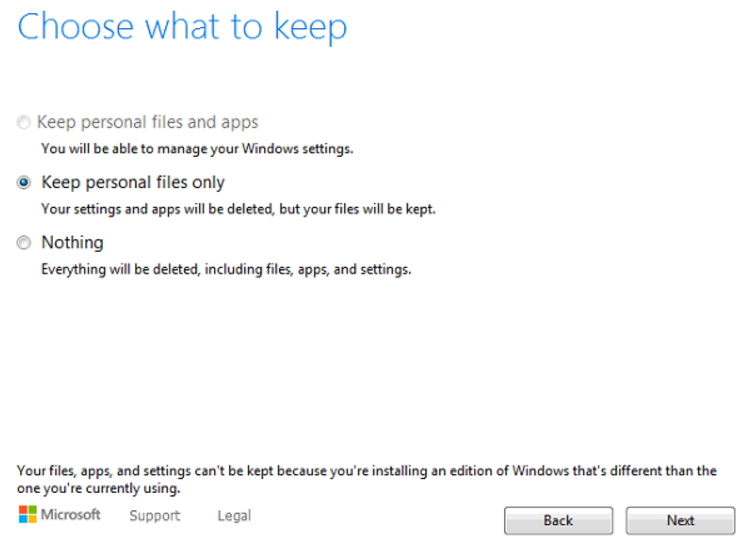
The fix for this issue is to import that attached registry file (unzip first) or manually set these entries to revert Windows back to Home edition. Credit to this article.
Windows Registry Editor Version 5.00
[HKEY_LOCAL_MACHINE\SOFTWARE\Microsoft\Windows NT\CurrentVersion]
"CompositionEditionID"="Core"
"EditionID"="Core"
"ProductName"="Windows 10 Home"
[HKEY_LOCAL_MACHINE\SOFTWARE\Wow6432Node\Microsoft\Windows NT\CurrentVersion]
"CompositionEditionID"="Core"
"EditionID"="Core"
"ProductName"="Windows 10 Home"
Once this is done, you can proceed with the in-place upgrade and it will succeed, allowing you to keep your files, apps and configuration.
Once the upgrade is complete to get back to Windows Pro, simply go to Activation, Change Product Key and change it to the generic Windows Pro key. Once the computer upgrades and reboots Windows will be on Pro, reactivated with your digital license.
Generic Windows Pro Key: VK7JG-NPHTM-C97JM-9MPGT-3V66T
You're welcome ;)
Attached files: