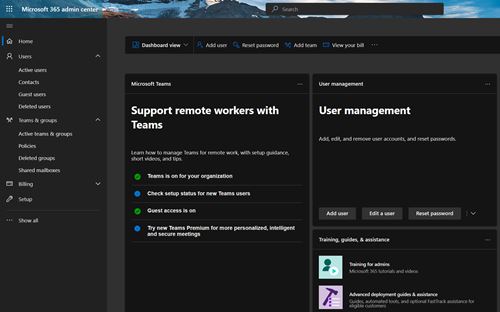Content in Microsoft 365
Page 2 out of 3 Pages
- 2699 viewsIf you encountering registration and verification errors with a 365 installation, enter the following commands in a command prompt to
- 2764 viewsEnter the following command in powershell after connecting to 365. In the example below we are settng the user to
- 2084 viewsEnter the following powershell commands to start a 365 management session. You must have your execution policy set to at
- 2628 viewsWe found this fix while troubleshooting a bad update Microsoft deployed which broke Outlook connectivity. Simply replace the version number
- 2189 viewsSee the following Excel template. This template will generate powershell commands to batch/bulk add multiple distribution groups to 365.
- 1709 viewsEnter the following powershell commands to lessen the executionpolicy security. Unrestricted has no restrictions, whereas remotesigned works with remotely signed
- 2149 viewsEnter the following command in powershell after connecting to 365. This will locate an alias within your exchange online tenant,
- 1947 viewsEnter the following commands in powershell after connecting to 365. This will allow for messages sent from a distribution group
- 2239 viewsEnter the following command in powershell after connecting to 365. This will fix issues with various external mail clients receiving
- 2416 viewsEnter the following command in powershell after connecting to 365. Set-MailPublicFolder -Identity "\PublicFolderName" -EmailAddressPolicyEnabled $False Then logon to the 365 portal and