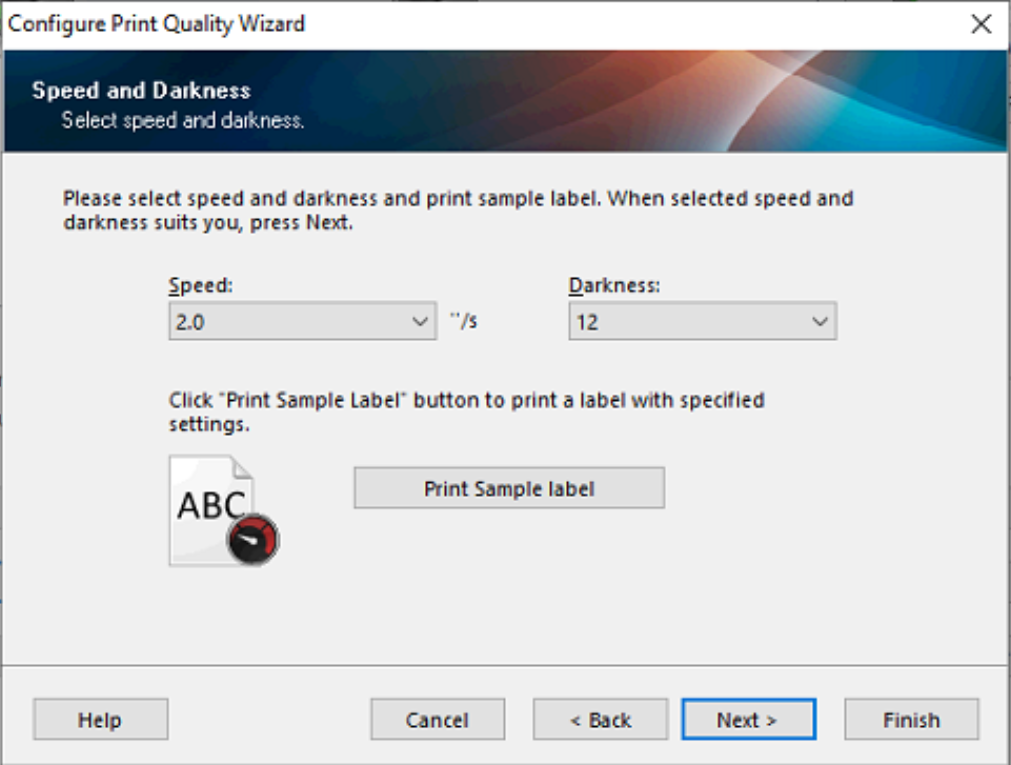We encountered this issue with multiple Zebra TLP/LP 2844 printers, only when printing USPS labels through Shipstation. In our case, the label print cut off right after the start of the tracking barcode, the light on the printer would blink, and the computer would briefly lose connection to the printer. All other test prints otherwise worked fine.
Perform the following steps to fix the issue:
- Run Zebra Setup Utilities from the start menu, and select Cancel at the prompt.
- Select the printer you wish to modify, then select "Configure Print Quality"
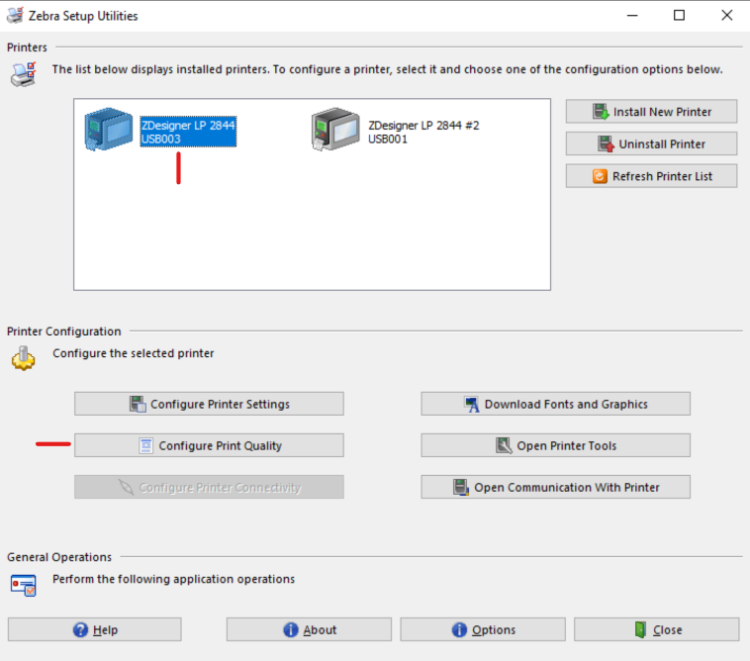
- Select "Manually Select Speed and Darkness"
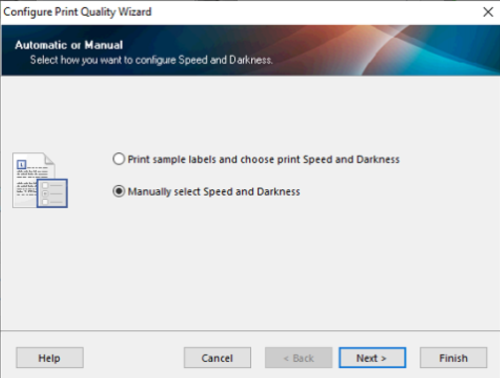
- Set Speed to 2 and Darkness to 12