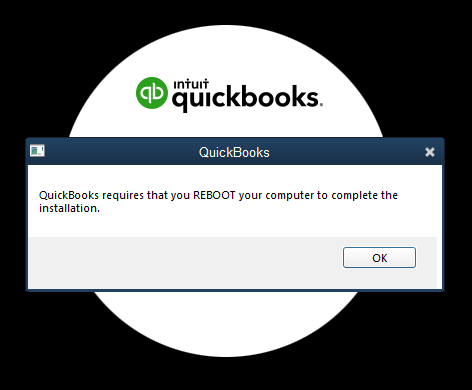
If you encounter the error "Quickbooks requires that you REBOOT your computer to complete the installation." after a patch/update installation, here's how you can fix it below. Many times this is due to using "Run as administrator" to elevate to update.
- Logon to the computer as someone who's an Administrator on the local system. Anyone not a "standard" or non-admin user.
- If on Windows 11 prior to 24H2 (or Windows 10): Open WordPad and type a random few characters.
Notepad will NOT work for this because Windows now auto saves notepads.
If on Windows 11 24H2 or later: Run Paint and draw something. - Restart the computer, but when prompted to cancel because there are open documents (Wordpad or Paint), cancel.
The above should clear the reboot flag for Quickbooks and should successfully run right after, no need for a further reboot.